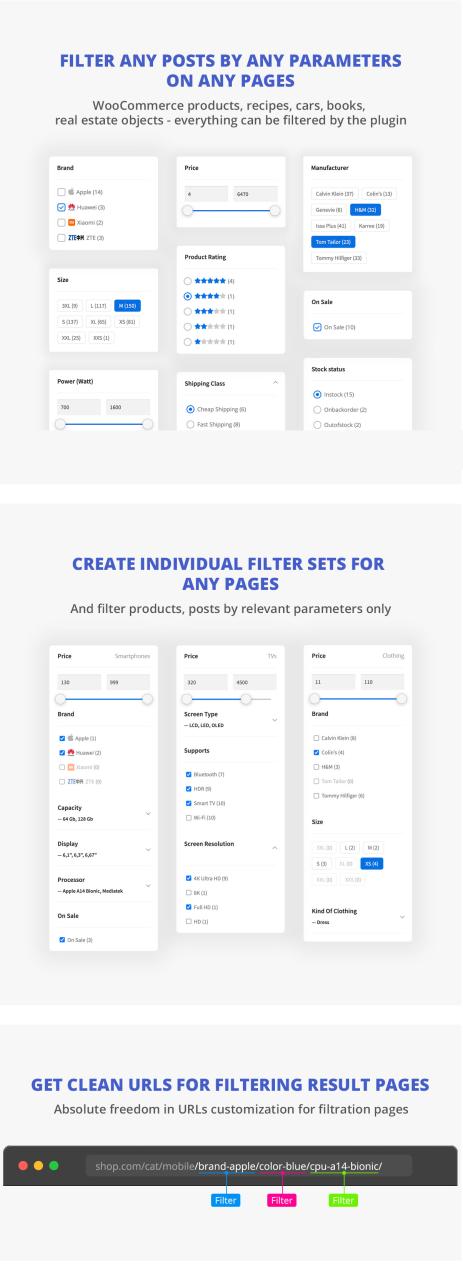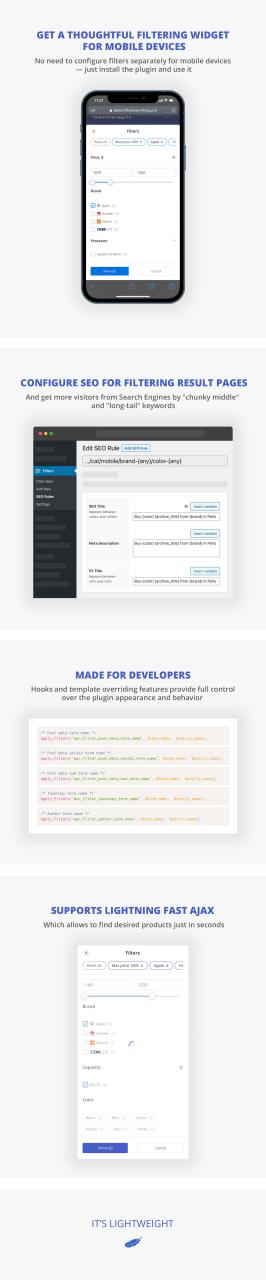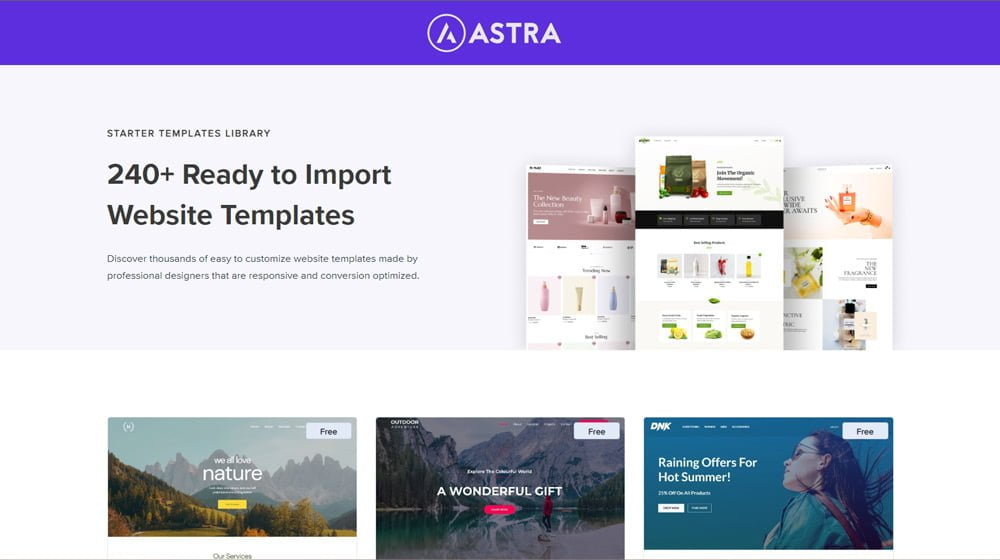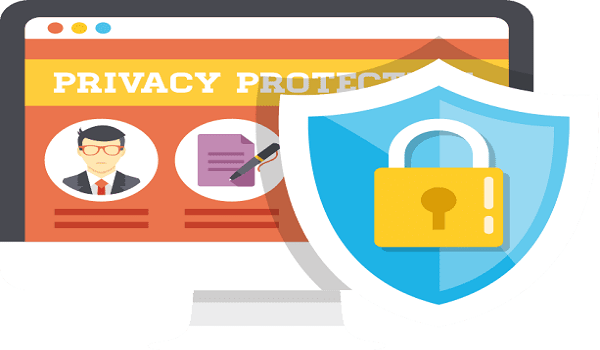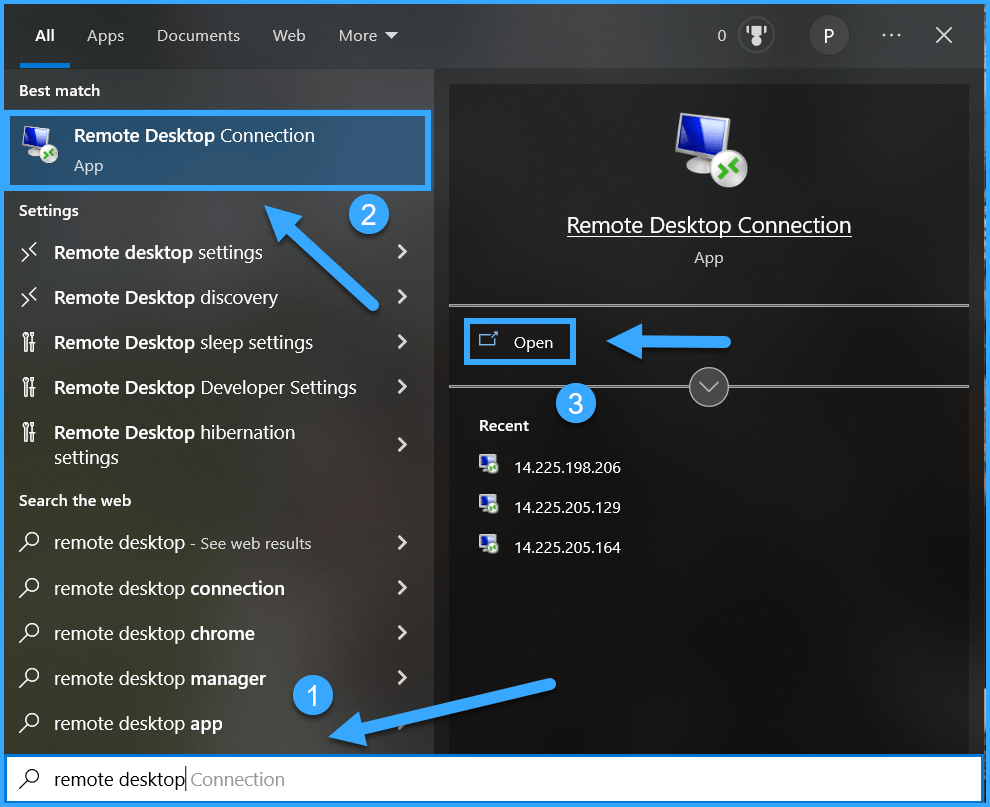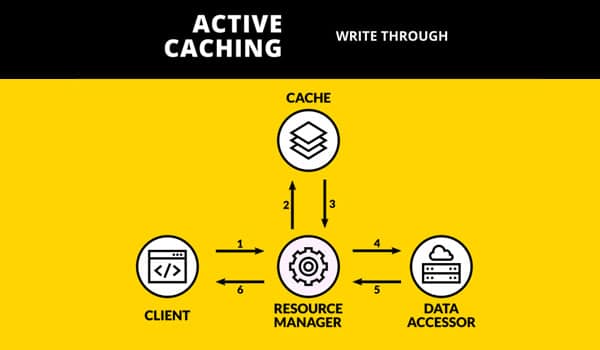Filter Everything PRO là Bộ lọc sản phẩm WooCommerce chuyên nghiệp mới cho phép bạn xây dựng hệ thống lọc theo khía cạnh mạnh mẽ cho trang web của mình.
PLUGIN LỌC TỐT NHẤT CÓ THỂ LÀM GÌ?
- Để lọc theo bất kỳ tiêu chí nào có thể.
- Để lọc bất kỳ loại Bài đăng nào (sản phẩm, bài đăng, ô tô, nhà ở, công thức nấu ăn, v.v.)
- Hỗ trợ mọi loại chế độ xem bộ lọc (hộp kiểm, nút radio, danh sách nhãn, danh sách thả xuống, phạm vi)
- Để sẵn sàng sử dụng trên thiết bị di động
- Để làm việc nhanh và hỗ trợ AJAX
- Để tương thích với các chủ đề WordPress và các plugin phổ biến (ACF, WPML, v.v.)
Tất cả điều này được hỗ trợ bởi Filter Everything PRO!
CÁC TÍNH NĂNG CHÍNH CỦA PLUGIN
✔ Lọc bất kỳ loại bài đăng WordPress nào
Các sản phẩm, bài đăng, công thức nấu ăn của WooC Commerce (nhưng chưa phải là nhà sản xuất WP Recipe), ô tô, đối tượng bất động sản, v.v.
✔ Hoạt động trên mọi trang WordPress
Bao gồm các trang đơn lẻ được tạo bằng Trình tạo trang như Elementor, Trình tạo Divi, Themify, WPBakery, Trình soạn thảo trực quan, Trình tạo oxy, Trình tạo Beaver, v.v.
✔ Hỗ trợ truy vấn WP tùy chỉnh
Bạn có thể lọc các bài đăng liên quan với Any WP Query trên một trang. Bao gồm các vòng lặp WordPress tùy chỉnh được đặt trực tiếp trong các tệp chủ đề.
✔ Bộ lọc theo bất kỳ tham số WordPress nào
Ví dụ:
- Giá, Giá ưu đãi hoặc bất kỳ giá trị số nào từ Trường tùy chỉnh.
- đánh giá sản phẩm
- Danh mục sản phẩm, Thẻ hoặc Bất kỳ phân loại sản phẩm tùy chỉnh nào
- Bất kỳ thuộc tính sản phẩm nào: kích thước, màu sắc, chiều dài, chiều rộng, trọng lượng, v.v.
- Tất cả các trạng thái Sản phẩm: Đang giảm giá , Còn hàng , Có thể tải xuống , Đã đặt trước , Nổi bật , v.v.
- Loại sản phẩm : Biến, Đơn giản, Nhóm, Bên ngoài
- lớp vận chuyển
- Khả năng hiển thị sản phẩm
- Thương hiệu sản phẩm
- Tác giả
- Bất kỳ phân loại WordPress tùy chỉnh nào
- Hình ảnh nổi bật (tồn tại/không tồn tại)
- Số lượt xem sản phẩm/bài đăng
- Giờ nấu ăn
- calo
- …
- Bất cứ điều gì bạn có thể tưởng tượng và đưa vào Phân loại hoặc Trường tùy chỉnh trong WordPress.
✔ Tương thích với Trình tạo trang
Đã thử nghiệm với Elementor, trình tạo Divi, trình tạo Themify, trình soạn thảo WP Bakery, trình tạo Oxy, trình tạo Beaver, JetEngine và những thứ khác
✔ URL và Permalinks sạch, đẹp
Để lọc các trang kết quả. Điều này cho phép lập chỉ mục chúng bằng Công cụ tìm kiếm, chia sẻ, đánh dấu trang, v.v. 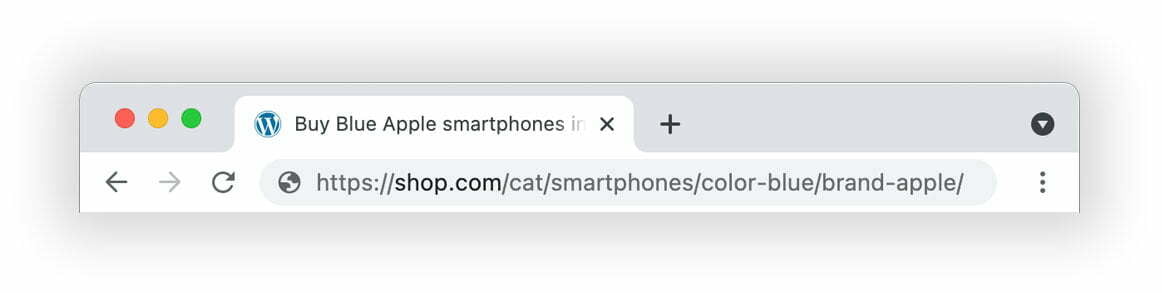
✔ Thứ tự bộ lọc tùy ý trong URL
Ví dụ: /color-blue/size-large/ hoặc /size-large/color-blue/
✔ Trường tìm kiếm tích hợp
Điều đó cho phép bạn tìm kiếm trong các trường bài đăng đã lọc, chẳng hạn như Nội dung bài đăng, Tiêu đề bài đăng, Đoạn trích bài đăng và SKU trong sản phẩm Woo.
Vui lòng xem ví dụ demo →
✔ Lọc từng bước
Cho phép bạn tải các thuật ngữ Bộ lọc cụ thể phụ thuộc từ việc lựa chọn Bộ lọc khác
✔ Lọc các sản phẩm WooC Commerce + Lọc thông minh theo biến thể
✔ Danh sách thả xuống Sắp xếp riêng với các tùy chọn sắp xếp không giới hạn
✔ Bộ lọc riêng cho các trang hoặc kho lưu trữ
Cho phép bạn tạo các bộ lọc cụ thể cho các Danh mục, Thẻ khác nhau hoặc bất kỳ trang nào khác. Do đó, bạn chỉ có thể lọc các sản phẩm hoặc bài đăng theo các tham số có liên quan. 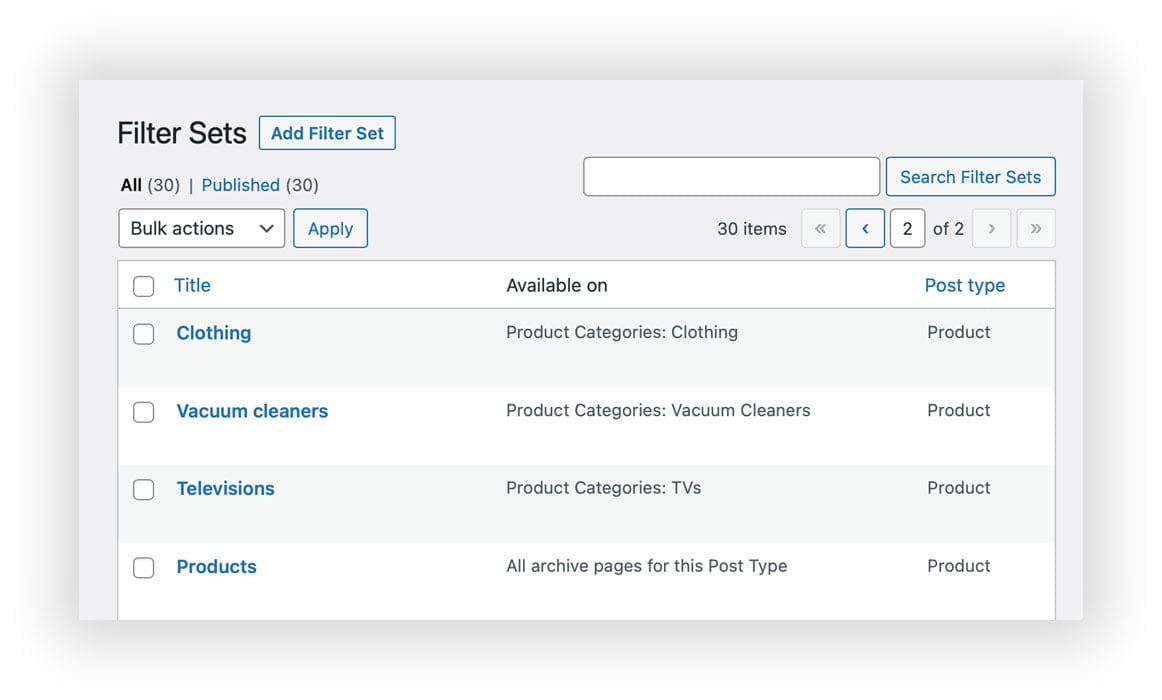
✔ Hỗ trợ lọc các giá trị bằng bất kỳ ngôn ngữ nào
Trong số đó có tiếng Trung, tiếng Ả Rập, tiếng Do Thái, tiếng Hindi, v.v.
✔ Cung cấp các trang lọc cụ thể để lập chỉ mục .
Bởi Công cụ Tìm kiếm và thu hút thêm khách truy cập vào trang web của bạn bằng các từ khóa “trung bình” và “đuôi dài”. 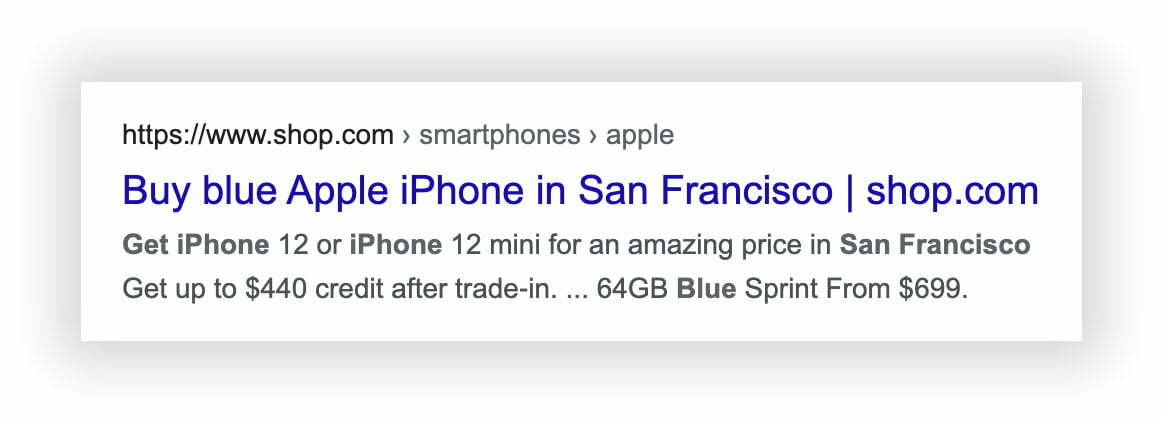
✔ Tiêu đề SEO cá nhân, tiêu đề H1 và mô tả Meta
Để lọc các trang 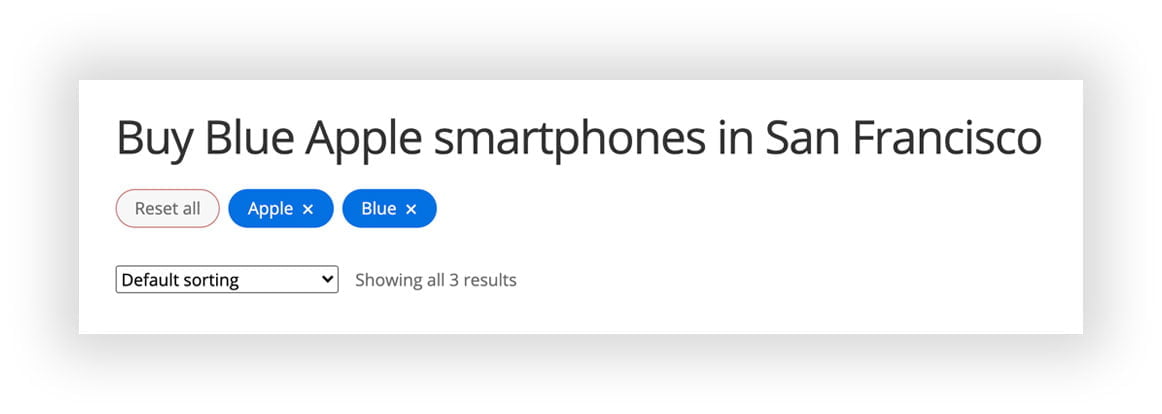
✔ Quy tắc SEO
Điều đó cho phép bạn tự động tạo tiêu đề H1, tiêu đề SEO và mô tả Meta để lọc các trang. 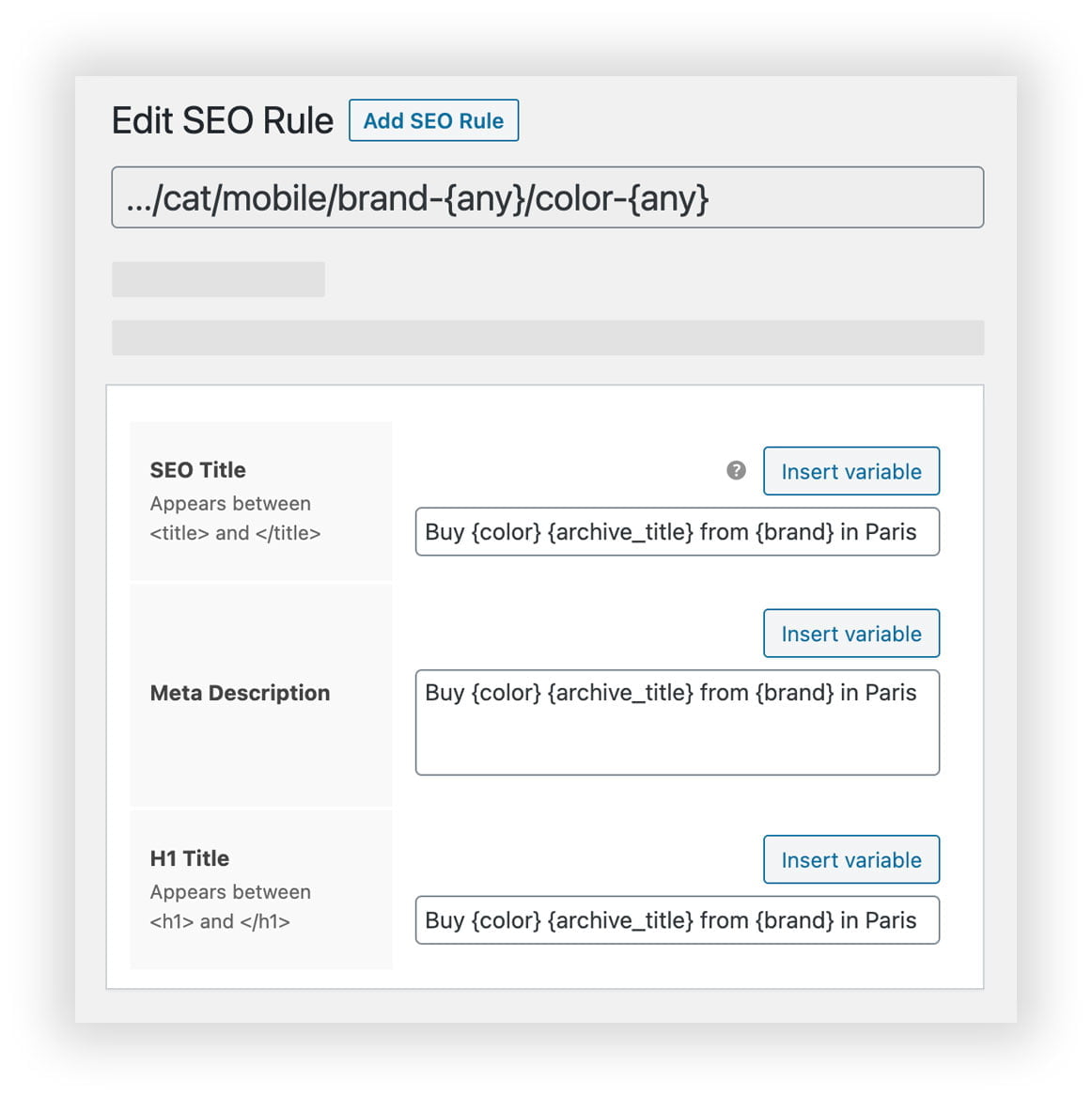
✔ Tương thích với mọi thiết kế chủ đề
Chỉ cần chọn màu chính của bộ lọc.
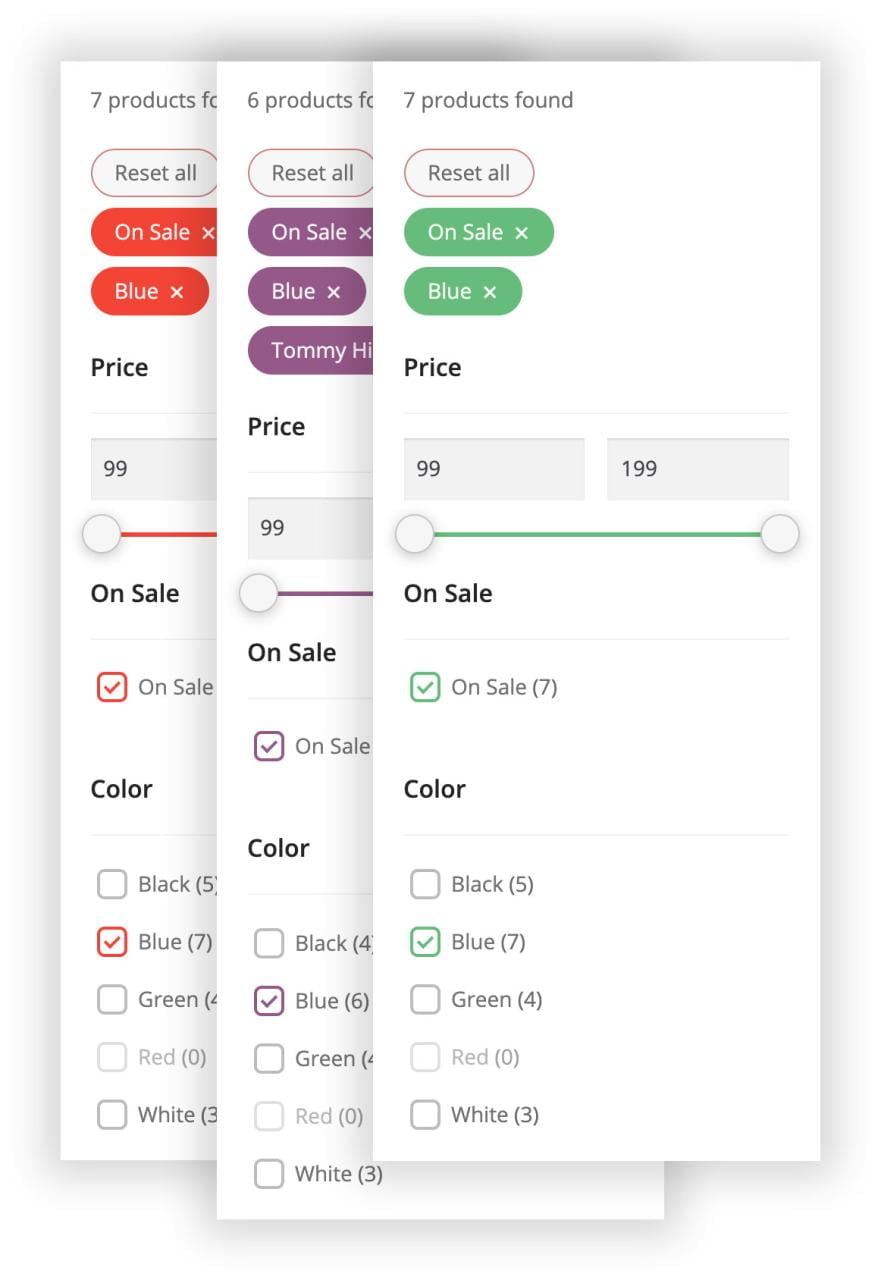
Bố cục ngang hoặc dọc.
Với khả năng thiết lập từ 2 đến 5 cột
Mẫu màu và logo thương hiệu
Sử dụng hình ảnh và màu sắc để lọc trực quan hơn.
Cuộn thông minh
Tự động cuộn lên đầu trang nếu tất cả các sản phẩm được tìm thấy nằm gọn trên một trang.
Lọc kết quả tìm kiếm
Tinh chỉnh tìm kiếm WordPress của bạn với plugin Lọc mọi thứ
Tương thích với các plugin lưu trữ
TƯƠNG THÍCH VỚI CÁC BỔ SUNG PHỔ BIẾN
- Đã thử nghiệm với các trình tạo trang: Elementor, trình tạo và chủ đề Divi, trình tạo Themify, WPBakery, Trình soạn thảo hình ảnh, trình tạo Oxygen. Phải tương thích với tất cả các trình tạo trang khác.
- Đã thử nghiệm và tương thích với plugin WPML.
- Đã thử nghiệm với các plugin SEO: Yoast SEO, All in One SEO, Rank Math SEO, The SEO Framework, SEOPress và Squirrly SEO.
- Đã thử nghiệm và tương thích với các plugin đa tiền tệ WOOCS và CURCY
DANH SÁCH TÙY CHỌN
Tùy chọn bộ lọc
- tiêu chí lọc
- nhãn bộ lọc
- Tiền tố URL cho bộ lọc
- Khóa meta (đối với các bộ lọc theo Trường tùy chỉnh)
- Xem [Hộp kiểm|Nút radio|Danh sách nhãn|Trình thả xuống|Phạm vi]
- Logic lọc [VÀ|HOẶC]
- Sắp xếp các thuật ngữ theo [Tên thuật ngữ|Đếm bài|ID thuật ngữ]
- Bao gồm/Loại trừ các điều khoản
- Gấp [Đã bật|Đã tắt]
- Sử dụng cho các biến thể
- Hiển thị thứ bậc (đối với phân loại thứ bậc)
- Trường tìm kiếm cụm từ (để tìm kiếm giữa các cụm từ)
- bộ lọc gốc
- Ẩn cho đến khi Phụ huynh được chọn
- Bật thanh trượt phạm vi? [Đã bật|Đã tắt]
- Bước thanh trượt (giá trị số)
- Chú giải công cụ
- Thêm/Bớt [Đã bật|Đã tắt]
- Hiển thị [Đã bật|Đã tắt] đã chọn
Tùy chọn Bộ lọc
- Lọc ở đâu? (Vị trí – bất kỳ trang nào, nơi Bộ lọc sẽ hoạt động)
- Lọc cái gì? (Truy vấn WP cần được lọc)
- Thuật ngữ trống [Không bao giờ ẩn|Luôn ẩn|Chỉ ẩn trong Bộ lọc ban đầu]
- Hiển thị số lượng
- Ẩn Bộ lọc trống
- ID CSS cá nhân hoặc vùng chứa loại bài đăng
- Trường tìm kiếm (để tìm kiếm trong số các bài đăng được lọc)
- Chế độ «Áp dụng nút»
- Áp dụng nhãn nút
- Đặt lại nhãn nút
- Vị trí thay thế (chuyển hướng đến kết quả từ một trang khác)
- Mức độ ưu tiên – dành cho các trang có hai Bộ lọc trở lên
Tùy chọn Quy tắc SEO
- Loại thư
- Kết hợp bộ lọc (Trang lưu trữ + Bộ lọc)
- tiêu đề SEO
- mô tả meta
- Tiêu đề H1
- Mô tả SEO (Văn bản SEO cho trang lọc cụ thể)
Cài đặt (quan trọng nhất)
- Tiền tố URL – thứ tự và giá trị
- Bộ lọc được lập chỉ mục
- Cài đặt thiết bị di động
- cài đặt AJAX
- Bảng màu
- Sử dụng mẫu màu
- Cuộn thông minh
- Tùy chỉnh bố cục và hành vi
Hỗ trợ Trường tùy chỉnh nâng cao (ACF)
Các loại trường được hỗ trợ và thử nghiệm vào lúc này. Xem ví dụ
- hộp kiểm
- Đài
- Lựa chọn
- Con số
- Đúng sai