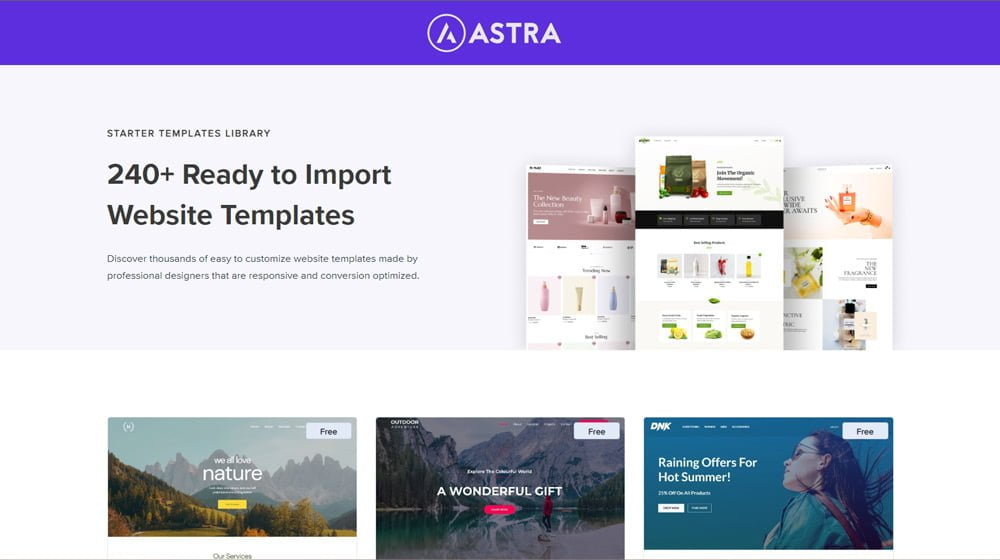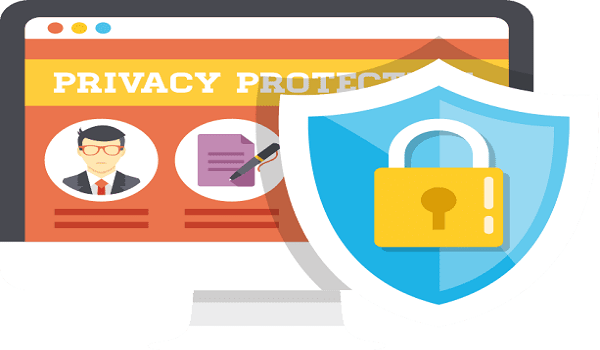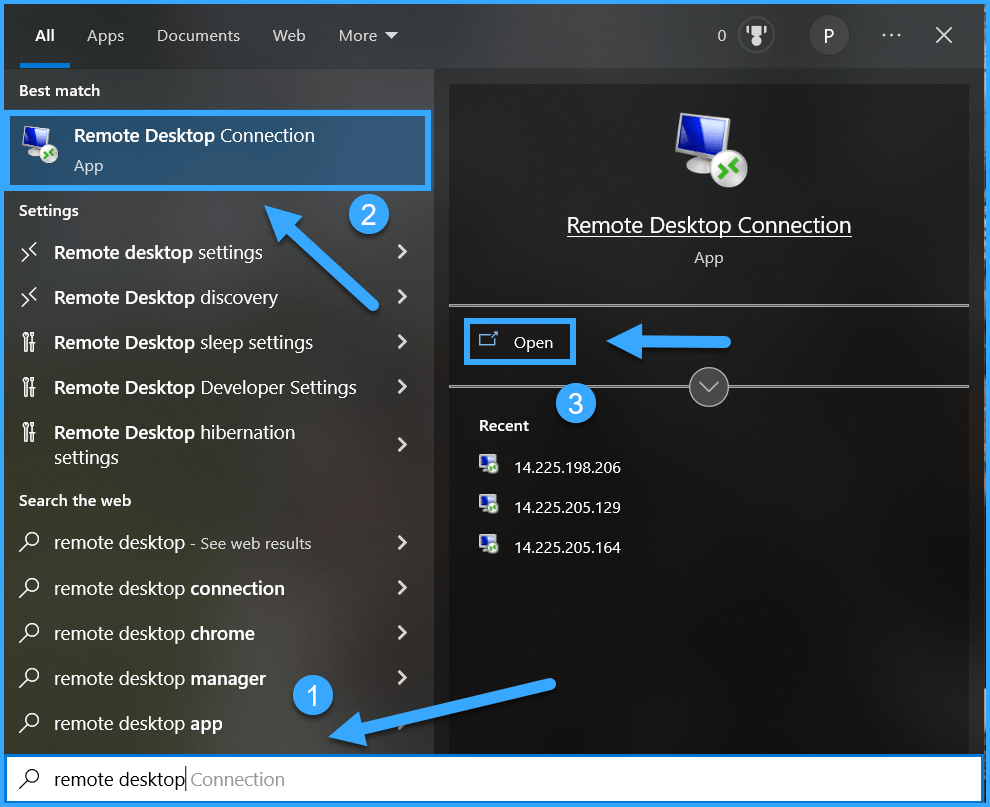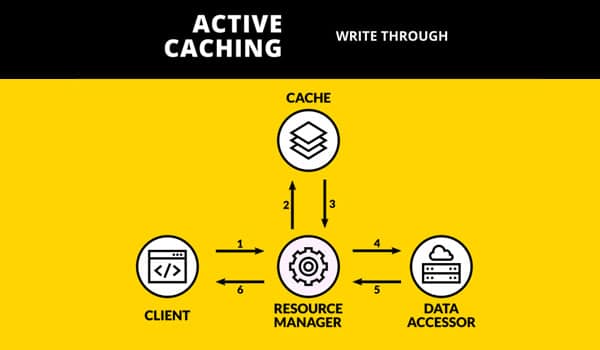Rank Math có thể làm gì cho bạn?
Rank Math giúp bạn được xếp hạng cao hơn bằng cách làm cho trang web của bạn
thân thiện với SEO và nội dung của bạn xứng đáng với Vị trí nổi bật.
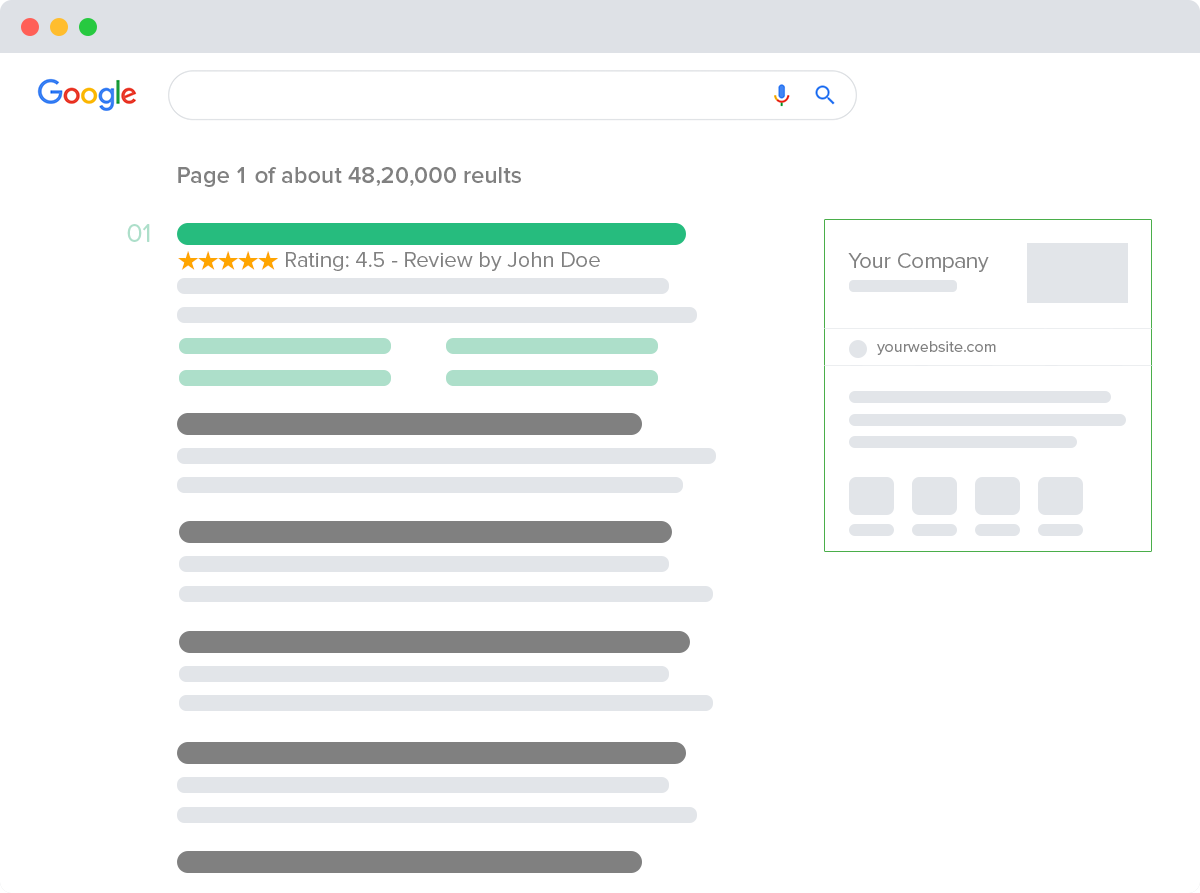
Dễ dàng làm theo hướng dẫn cài đặt
Xếp hạng Math thực tế tự cấu hình. Rank Math có trình hướng dẫn cấu hình và cài đặt từng bước giúp thiết lập SEO cho WordPress một cách hoàn hảo .
Sau khi cài đặt, Rank Math xác minh cài đặt trang web của bạn và đề xuất các cài đặt lý tưởng để có hiệu suất tốt nhất. Sau đó, trình hướng dẫn từng bước sẽ thiết lập SEO, hồ sơ xã hội, hồ sơ quản trị trang web và các cài đặt SEO khác cho trang web của bạn.
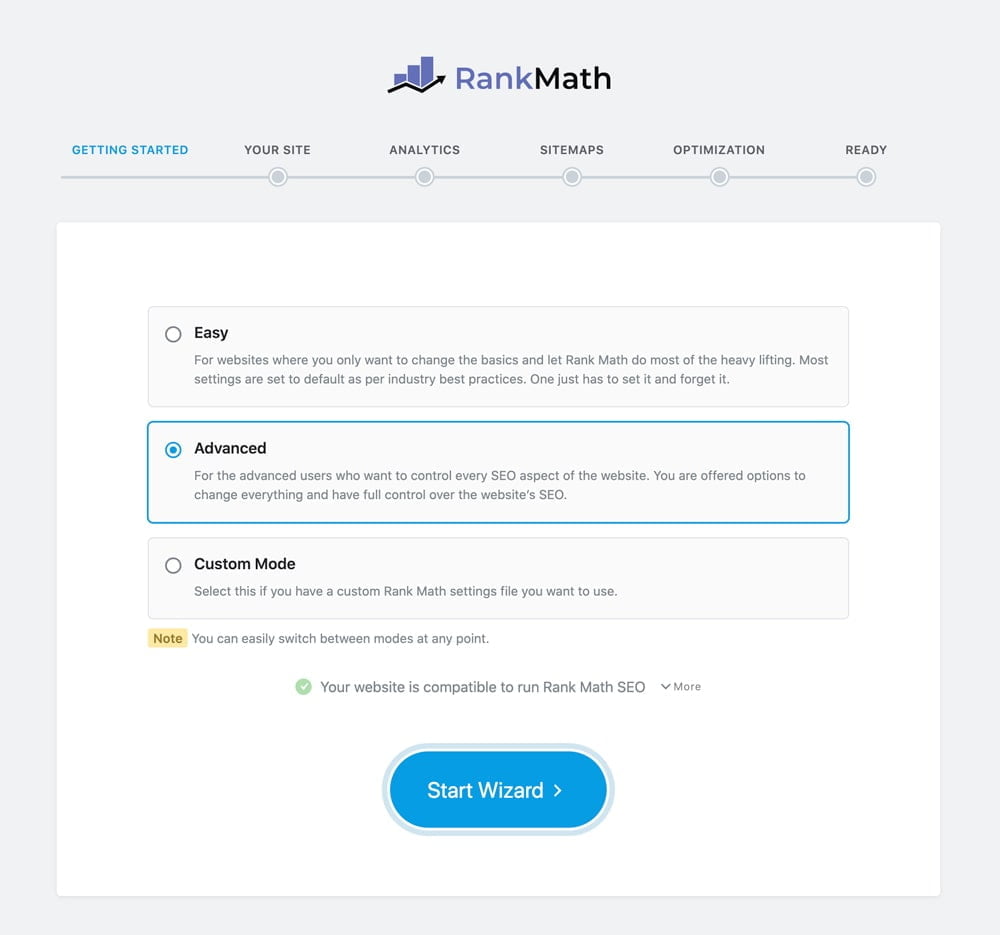
Giao diện người dùng sạch sẽ và đơn giản
Rank Math được thiết kế để cung cấp thông tin phù hợp cho bạn vào đúng thời điểm. Giao diện người dùng đơn giản nhưng mạnh mẽ làm nổi bật thông tin quan trọng về các bài đăng của bạn cùng với chính bài đăng đó. Sử dụng thông tin này, bạn có thể cải thiện SEO cho bài đăng của mình ngay lập tức.
Rank Math cũng có tính năng xem trước đoạn mã nâng cao. Bạn có thể xem trước bài đăng của mình sẽ xuất hiện như thế nào trong SERPs, xem trước các đoạn trích phong phú và thậm chí xem trước bài đăng của bạn sẽ trông như thế nào khi được chia sẻ trên mạng xã hội.
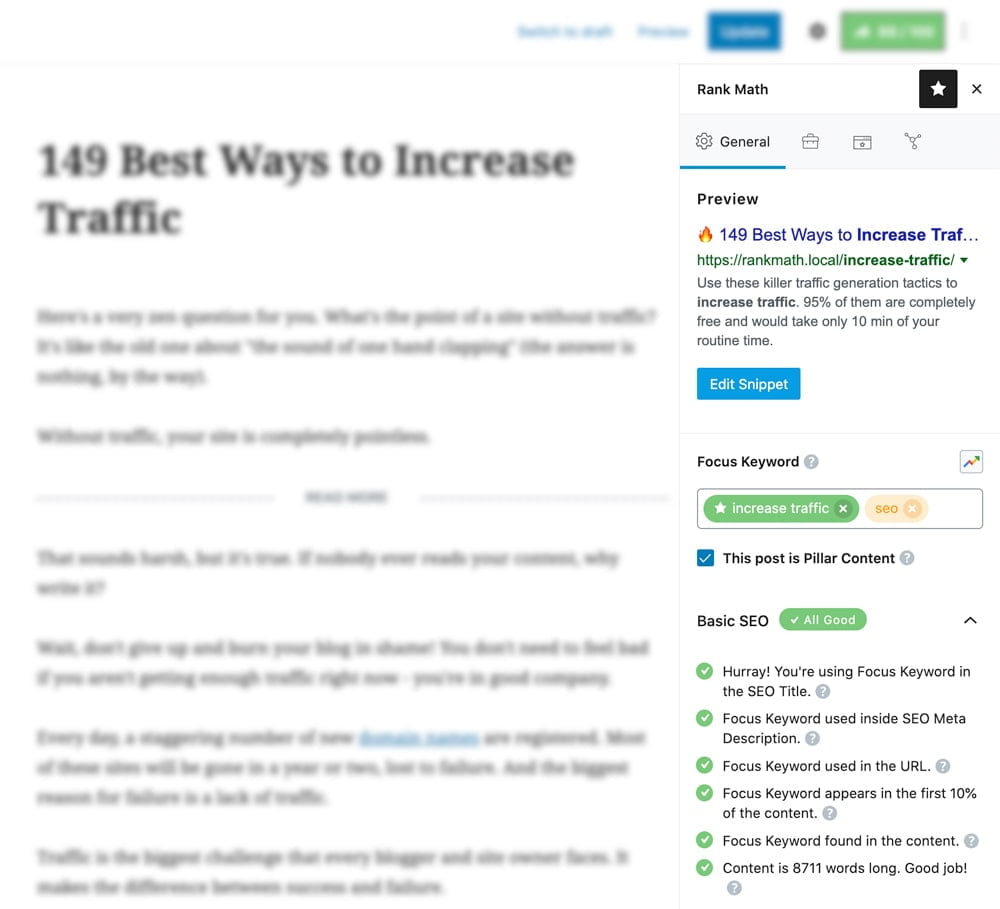
Nội dung AI – Trợ lý AI cá nhân của bạn
Nội dung của bạn xứng đáng được chú ý. Đừng để bị tụt lại phía sau chỉ vì bạn không biết sử dụng từ hay cụm từ nào trong nội dung của mình. Tận dụng các đề xuất do AI tạo ra của chúng tôi và biết chính xác những gì cần viết.
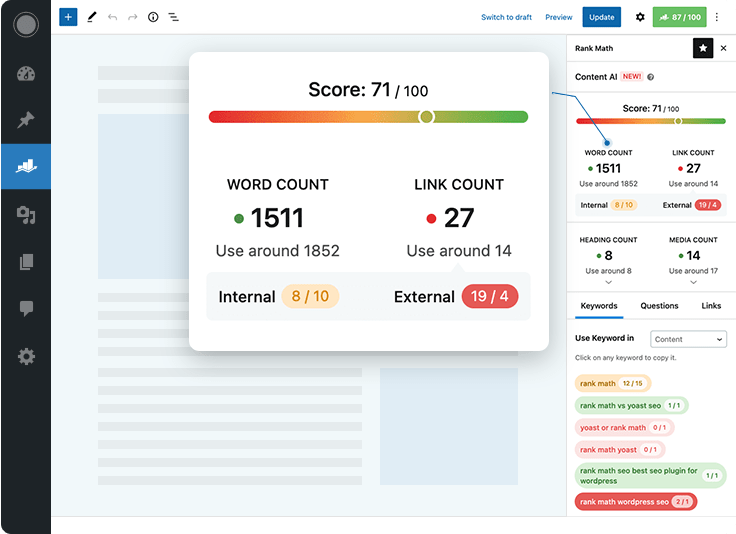
Mô-đun phân tích SEO nâng cao tích hợp
Xếp hạng Math trình bày thông tin có giá trị từ Google Search Console ngay bên trong bảng điều khiển quản trị viên WordPress của bạn. Bạn có thể xem các từ khóa mà bạn xếp hạng, trạng thái sơ đồ trang web của bạn và các vấn đề về lập chỉ mục. Thông tin này là vô giá trong việc duy trì một trang web hiệu suất cao.
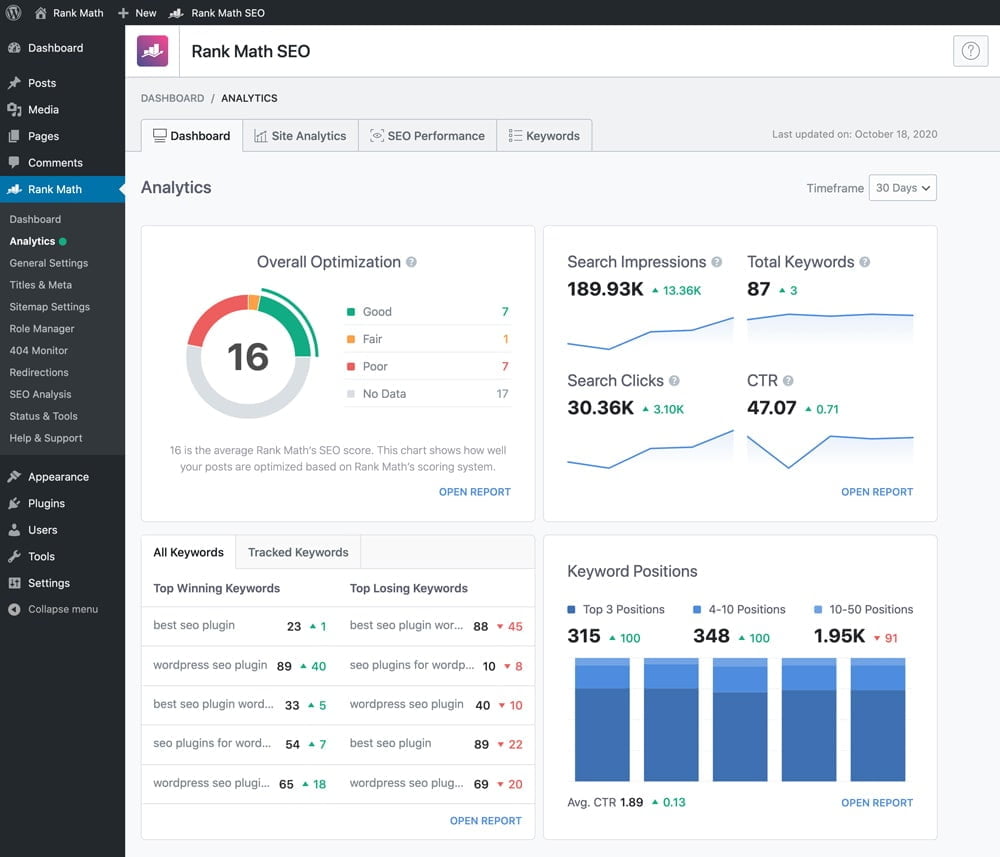
Trạng thái chỉ mục của Google
Xếp hạng Math mang trực tiếp dữ liệu API Kiểm tra URL của Google đến trang web WordPress của bạn. Biết sự hiện diện tổng thể của trang web của bạn trên Google, Thống kê chỉ mục nâng cao về nội dung của bạn, Thời gian thu thập thông tin cuối cùng của các bài đăng của bạn và hơn thế nữa.
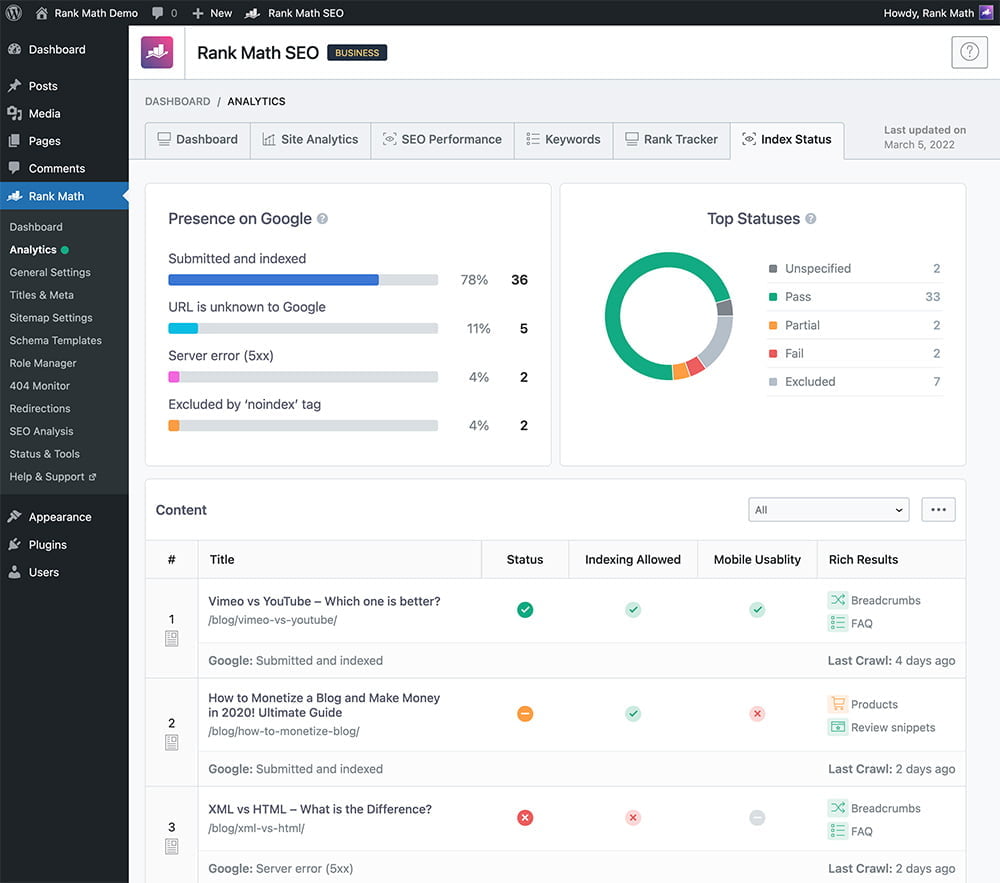
Tích hợp Google Analytics 4
Theo dõi số liệu thống kê trang web của bạn mà không cần phải rời khỏi sự thoải mái của Bảng điều khiển WordPress của bạn.
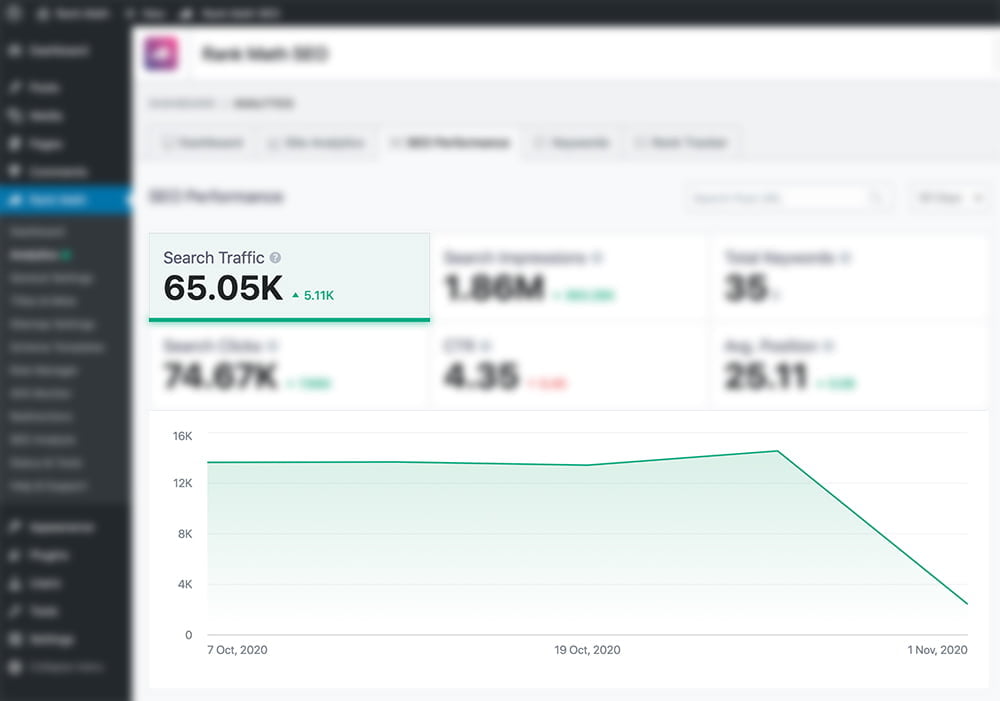
Trình theo dõi thứ hạng
Ngay cả khi bạn mới bắt đầu với SEO, bạn luôn muốn biết trang web của mình so với đối thủ cạnh tranh như thế nào. Sử dụng Trình theo dõi xếp hạng của Rank Math để theo dõi hiệu suất trang web của bạn so với các từ khóa đặt trước.
![]()
Theo dõi lịch sử vị trí
Nếu bạn có thói quen thường xuyên thử nghiệm các phương pháp SEO mới hoặc chỉ muốn biết trang web của mình đã hoạt động như thế nào trong một khoảng thời gian, thì lịch sử vị trí sẽ là một điều may mắn.
Theo dõi thứ hạng trang web của bạn trong vài tuần hoặc vài tháng qua.
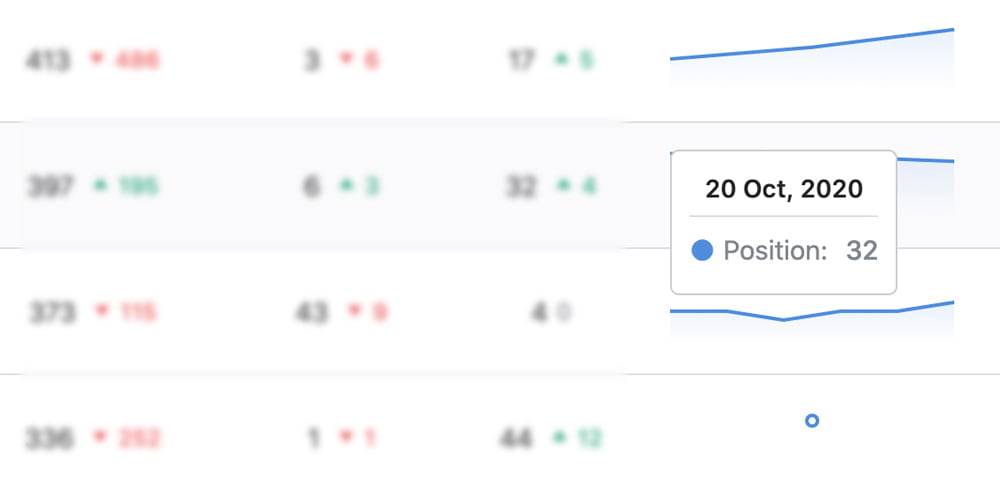
Và còn nhiều tính năng hữu ích khác được liệt kê chi tiết tại website chính thức của Rank Math