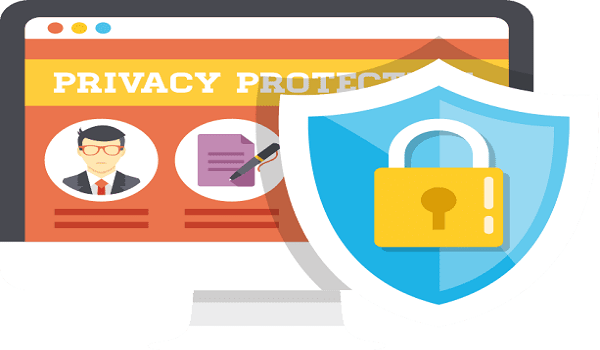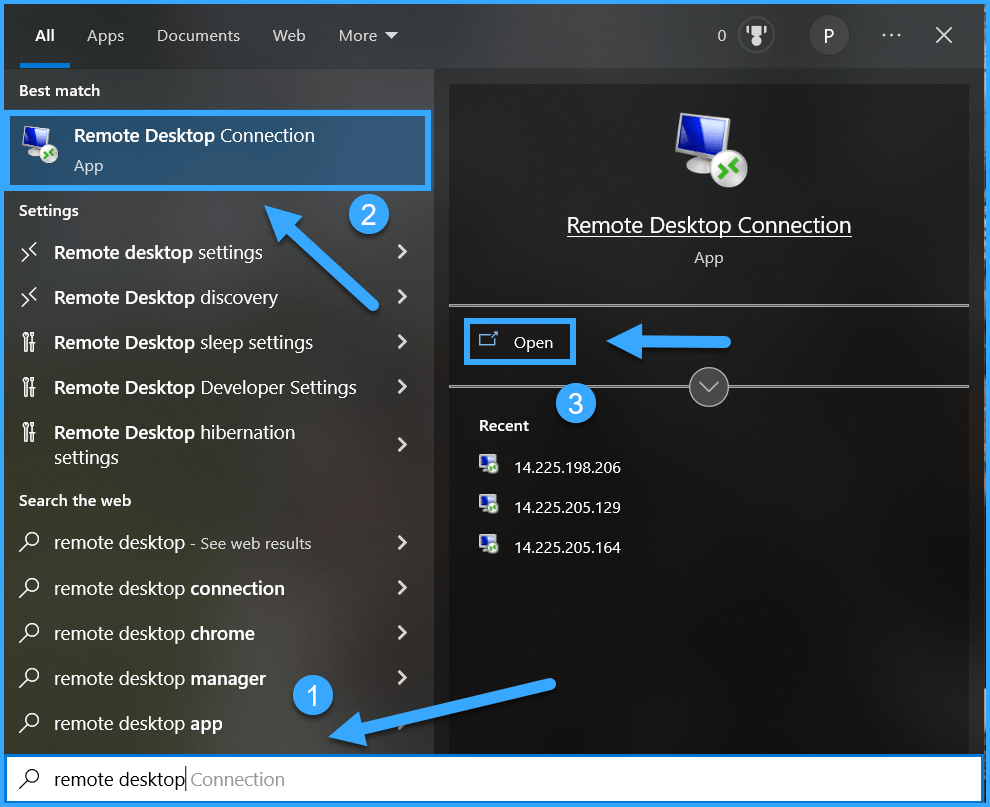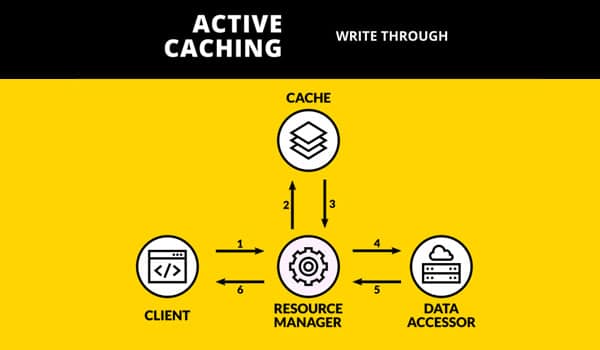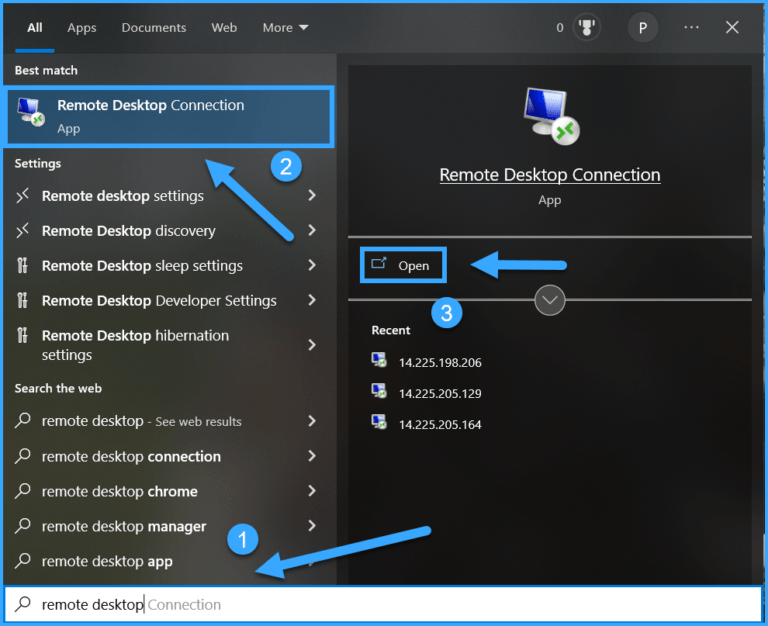Tính năng WordPress Manager cho phép quản lý WordPress site mới hoặc đã tạo trên tài khoản cPanel.
Truy cập hosting: cPanel > Applications > WordPress Manager
![[cPanel] Hướng dẫn sử dụng WordPress Manager - Web Hosting và Máy chủ VPS cao cấp - [cPanel] Hướng dẫn sử dụng WordPress Manager - Web Hosting và Máy chủ VPS cao cấp -](https://kb.kdata.vn/wp-content/uploads/2021/01/wp_manager.png)
Bài viết sẽ giải thích rõ về các tính năng của giao diện WordPress Manager
Create site
Nhấn New Site để tạo site WordPress mới
![[cPanel] Hướng dẫn sử dụng WordPress Manager - Web Hosting và Máy chủ VPS cao cấp - [cPanel] Hướng dẫn sử dụng WordPress Manager - Web Hosting và Máy chủ VPS cao cấp -](https://kb.kdata.vn/wp-content/uploads/2021/01/wp_manager_bandau.png)
Trải qua các bước cài đặt thông qua giao diện cPanel Site Software (cPanel > Home > Software > Site Software)
Discover Sites & Sites List
Trường hợp bạn đã có site wordpress, sử dụng tính năng này tự động phát hiện site
![[cPanel] Hướng dẫn sử dụng WordPress Manager - Web Hosting và Máy chủ VPS cao cấp - [cPanel] Hướng dẫn sử dụng WordPress Manager - Web Hosting và Máy chủ VPS cao cấp -](https://kb.kdata.vn/wp-content/uploads/2021/01/wp_manager1.png)
Xuất hiện danh sách site wordpress, có thể sử dụng Search để tìm kiếm tên miền website của bạn
Manage site
Truy cập giao diện quản lý site, bạn sẽ sử dụng các tính năng sau:
1. Overview
Hiển thị tổng quan các cài đặt cơ bản của website, cho phép update tự động
![[cPanel] Hướng dẫn sử dụng WordPress Manager - Web Hosting và Máy chủ VPS cao cấp - [cPanel] Hướng dẫn sử dụng WordPress Manager - Web Hosting và Máy chủ VPS cao cấp -](https://kb.kdata.vn/wp-content/uploads/2021/01/wp_manager2.png)
Lưu ý: tính năng Automatic Updates có thể bị ngăn bởi plugins bên thứ 3
2. Admin
Thay đổi mật khẩu cho tài khoản quản trị site wordpress
![[cPanel] Hướng dẫn sử dụng WordPress Manager - Web Hosting và Máy chủ VPS cao cấp - [cPanel] Hướng dẫn sử dụng WordPress Manager - Web Hosting và Máy chủ VPS cao cấp -](https://kb.kdata.vn/wp-content/uploads/2021/01/wp_manager3.png)
3. Database
Xem thông tin database cũng như thay đổi mật khẩu user database
![[cPanel] Hướng dẫn sử dụng WordPress Manager - Web Hosting và Máy chủ VPS cao cấp - [cPanel] Hướng dẫn sử dụng WordPress Manager - Web Hosting và Máy chủ VPS cao cấp -](https://kb.kdata.vn/wp-content/uploads/2021/01/wp_manager4.png)
4. Backup
Hiển thị các thông tin về backup như ngày, thời gian, nơi backup
![[cPanel] Hướng dẫn sử dụng WordPress Manager - Web Hosting và Máy chủ VPS cao cấp - [cPanel] Hướng dẫn sử dụng WordPress Manager - Web Hosting và Máy chủ VPS cao cấp -](https://kb.kdata.vn/wp-content/uploads/2021/01/wp_manager5.png)
Hệ thống tự động backup dữ liệu trong wordpress site và database, nén thành file .tar.gz và thông báo cho bạn biết khi hoàn thành.
Chúc các bạn thành công!